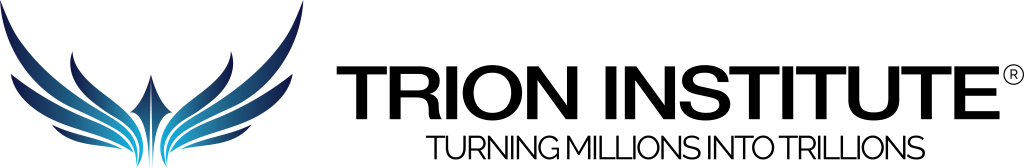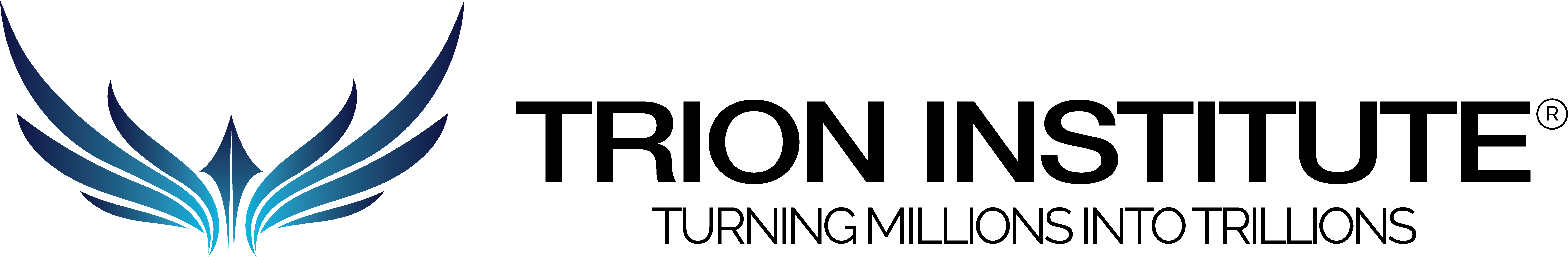About Course
Certified MS OFFICE Course Batch 06 under SECP Registered Company (TRION INSTITUTE (Smc-Pvt) Ltd)
🌟Course Fee : Free of Cost
🌟Duration : 1 Month Course
🌟Tools : MS Word , MS Excel , MS PowerPoint
🌟Onsite and Online
🌟1pm to 3pm Physical Classes ( 3 Days a Week )
🌟8pm to 9pm Online Classes ( 3 Days a Week )
🌟Practical Work
🌟Certification in Soft Form & Hard Form
1000 Rs are for Admission Fees of Institute in which Student Card and Certification are included.
MS Office Course Outline
Module 1: Introduction to MS Office Suite
- Overview of MS Office Suite and its applications
- Understanding the interface and tools
- File management: saving, opening, and organizing files
- Basic keyboard shortcuts and navigation tips
Module 2: MS Word
- Introduction to MS Word:
- Document creation and formatting basics
- Font styles, sizes, and formatting options
- Advanced Formatting:
- Page layout and design
- Working with headers, footers, and page numbers
- Inserting images, shapes, tables, and charts
- Document Collaboration:
- Track changes and comments
- Mail merge: Creating personalized documents
- Finalizing and Printing Documents:
- Proofing tools (spell check, thesaurus, etc.)
- Saving, exporting, and printing documents
Module 3: MS Excel
- Introduction to MS Excel:
- Workbook and worksheet fundamentals
- Cells, rows, columns, and data types
- Basic Formulas and Functions:
- Common functions: SUM, AVERAGE, MIN, MAX
- Using basic mathematical operators
- Data Analysis and Visualization:
- Creating and formatting charts
- Introduction to pivot tables
- Sorting, filtering, and conditional formatting
Module 4: MS PowerPoint
- Introduction to PowerPoint:
- Presentation creation and basic slide setup
- Using themes, colors, and backgrounds
- Slide Design and Layout:
- Working with text, images, and shapes
- Inserting tables, charts, and SmartArt
- Animations and Transitions:
- Applying slide transitions
- Adding animations to objects
- Presentation Delivery:
- Slide show settings
- Tips for delivering effective presentations
Student Ratings & Reviews

No Review Yet