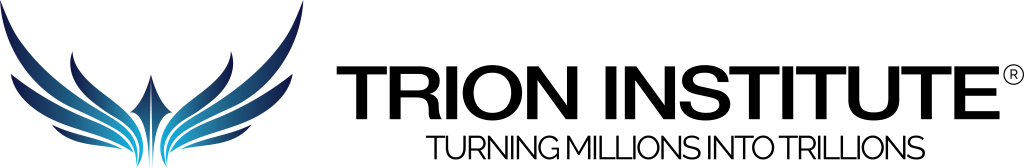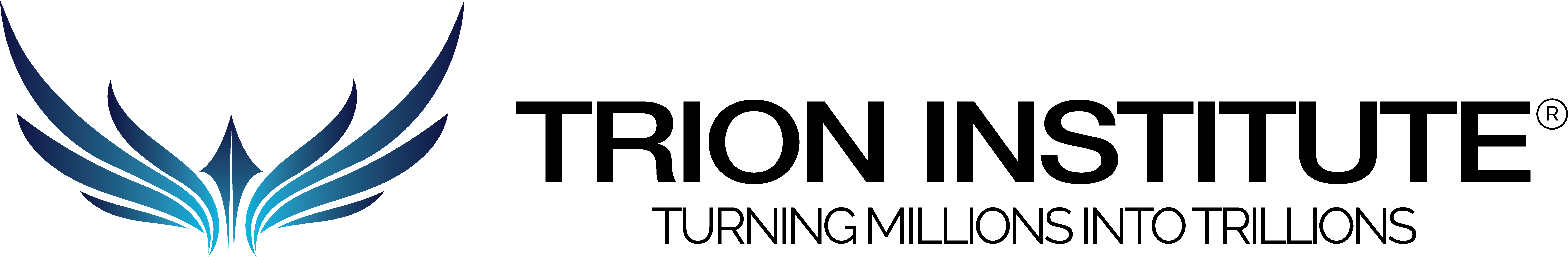Show More
Course Content
Understanding graphic design principles
00:00
Overview of Adobe Photoshop interface and tools
00:00
Introduction to layers and layer management
00:00
Exploring selection tools: Marquee, Lasso, Magic Wand
00:00
Understanding masking techniques: Layer masks, clipping masks
00:00
Refining selections and creating complex masks
00:00
Basic image editing techniques: cropping, resizing, rotating
00:00
Advanced image retouching techniques: Healing Brush, Clone Stamp
00:00
Color correction and adjustment layers for enhancing images
00:00
Introduction to typography principles
00:00
Creating and formatting text layers
00:00
Applying text effects and styles
00:00
Understanding color modes: RGB vs. CMYK
00:00
Creating and saving color swatches
00:00
Working with gradients and patterns
00:00
Working with advanced blending modes
00:00
Understanding filters and filter effects
00:00
Overview of Adobe Illustrator interface and tools
00:00
Basic shape creation and manipulation
00:00
Working with fills, strokes, and gradients
00:00
Understanding vector graphics
00:00
Exploring drawing tools: Pen tool, Pencil tool, Shape Builder tool
00:00
Creating and editing paths and anchor points
00:00
Understanding the principles of logo design
00:00
Exploring different logo styles and concepts
00:00
Creating logos using Illustrator’s tools and techniques
00:00
Using the Appearance panel for applying multiple effects
00:00
Creating custom brushes and patterns
00:00
Introduction to layout design principles
00:00
Creating multi-page documents
00:00
Working with artboards and rulers
00:00
Understanding file formats: AI, EPS, PDF
00:00
Preparing files for professional printing
00:00
Applying Photoshop and Illustrator skills to a final project
00:00
Creating a professional portfolio showcasing course projects
00:00
Tips for presenting and organizing a portfolio for job applications or freelance work
00:00
Establishing your freelance brand
00:00